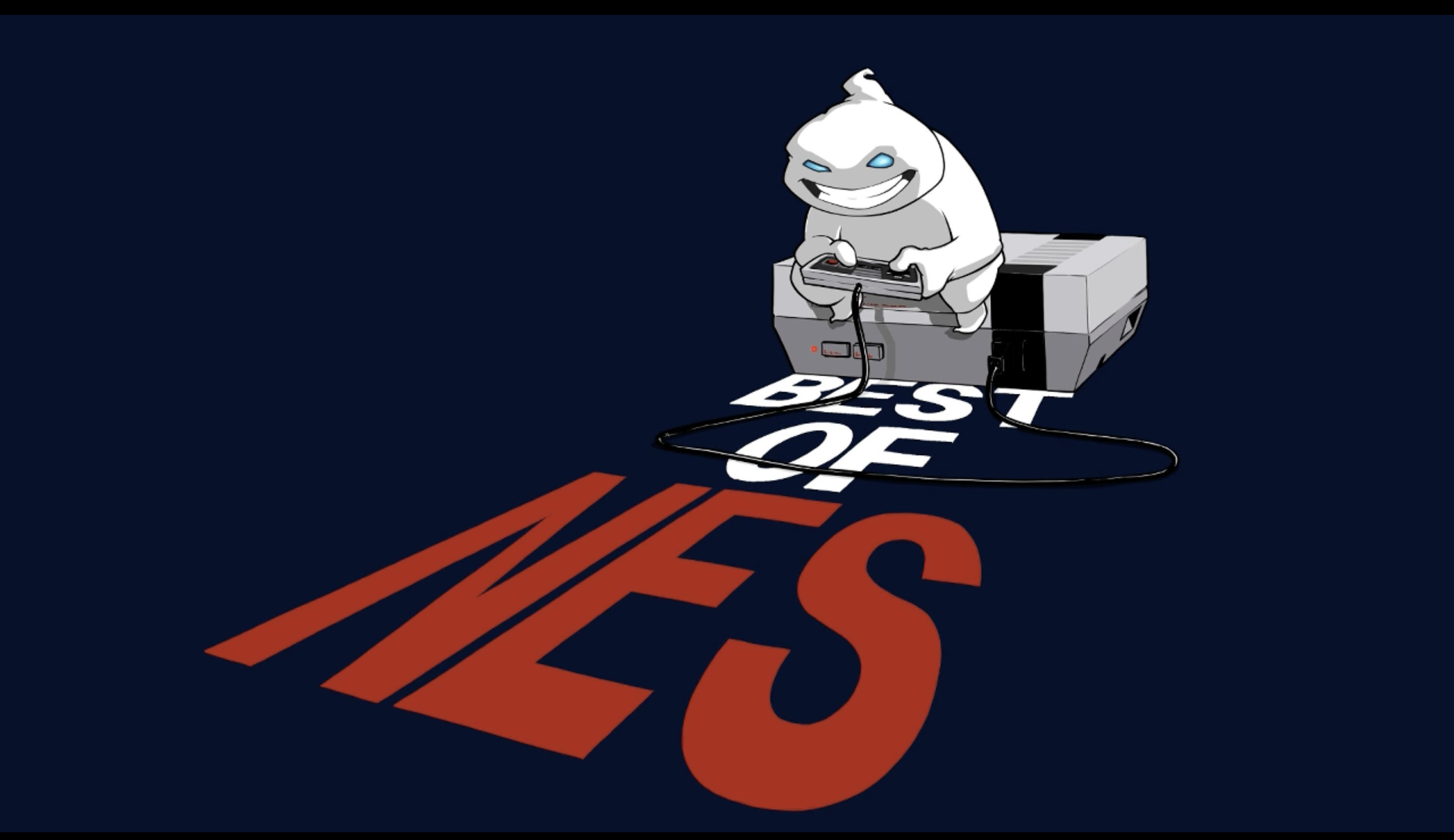
Big 20 #16
March 11th, 2023 at 1pm EST
Race Details
Goals
1. Gyromite (Beat Phase 10)
| Time Start: Selecting “1P Game A” on Title Screen. | Time Stop: On screen transition to the “Phase 11” splash screen. |
2. StreemerZ (Any%)
| Time Start: Selecting “Time Attack” on Title Screen. | Time Stop: On screen transition after exiting the final area (In-game timer will stop). |
Notes:
| |
3. Joust (100k points OR beat 20 waves total without resetting)
| Time Start: First input on the Title Screen. | Time Stop: On getting 100k points |
4. Xexyz (Beat area 3)
| Time Start: Selecting “Start” on the title screen. | Time Stop: On the “Area 4-1” splash screen |
5. Loopz (25 Loops total, Game Type A)
| Time Start: Selecting any level on Level Select Screen (Game Type A). | Time Stop: After getting 25 loops total. Resets are not allowed |
6. Trog (Any% (any difficulty))
| Time Start: On selecting difficulty from the difficulty select screen. | Time Stop: On screen transition after the final stage (50). |
7. Jackie Chan's Action Kung Fu (Any%)
| Time Start: Pressing Start on Title Screen. | Time Stop: On screen transition after the final boss is defeated. (Cherry blossom screen will appear and ending will play). |
Notes:
| |
8. Al Unser Jr. Turbo Racing (Japan Time Trial A (4 Loops, 40 points))
| Time Start: Pressing start after selecting BGM. | Time Stop: On the Time Trial Mode A results screen after finishing the 4th loop. |
Notes:
| |
9. Spacegulls (Any%)
| Time Start: First input on Title Screen. | Time Stop: Landing on the ground after the final screen. (The ending will start) |
10. Adventure Island 3 (Beat World 4)
| Time Start: First Input on Title Screen. | Time Stop: On screen transition after defeating the world 4 boss (flaming lizard) |
11. Battle Tank (Beat Mission 3)
| Time Start: First input on Title Screen. | Time Stop: On Screen Transition after finishing Mission 3 |
12. Chicken of the Farm (Any%)
| Time Start: First input on Title Screen. | Time Stop: On screen transition after defeating the final boss |
13. Arkista's Ring (Beat the Game (Any%))
| Time Start: Selecting “Game Start” on the Title Screen. | Time Stop: When you touch the key outside the castle |
14. Lawn Mower (Any%)
| Time Start: First Input on Title Screen. | Time Stop: On “Level Clear” appearing on the screen for Lawn 10 |
15. Super Sprint (One Loop (7 Tracks) Glitchless)
| Time Start: Selecting “1 Player” on the title screen. | Time Stop: On screen transition after finishing Level 6, the 7th track |
16. Dragon Warrior (Randomizer! Enter Charlock)
| Time Start: On selecting “Which message speed do you want to use”. | Time Stop: On screen transition after entering Charlock after the rainbow bridge. |
| Notes: | |
17. Fun House (Beat Floor 2 (Warpless))
| Time Start: First input on Title Screen. | Time Stop: Screen transition after beating Floor 2-6 |
18. Wario's Woods (20 Rounds, Game A)
| Time Start: On selecting Round 1 on the Jump Round Select screen. | Time Stop: When “Round Clear” is displayed on screen after clearing round 20. |
19. G.l. Joe: A Real American Hero (Beat Mission 3)
| Time Start: Selecting “New Game”. | Time Stop: On screen transition after defeating the Mission 3 boss (the next screen will say “Mission Complete”) |
20. Star Wars (Any%)
| Time Start: First input on Title Screen. | Time Stop: When screen fades to black after destroying the Death Star in the final stage |
Rules
- Finish all 20 goals as quickly as possible.
- Games must be played in order. Earned passwords can always be used.
- You must wait at least 30 seconds after completing a game before starting the next.
- After the 10th game there is a mandatory 2 minute wait before starting the 11th game. You can enter passwords during this wait period.
- Race will be streamed on Twitch.
- The race will be timed using https://racetime.gg.
- The games must be played live. Local recordings are suggested in case of power/internet issues. If you lose power/internet, continue the race.
- Save states are not allowed during the race. Be sure to disable the use of save states before the race begins. Using one may result in disqualification from the race.
- Note: Ends on screen transition” refers to the screen fading to black or switching to a different screen. The time stop on these will generally be when the screen transition finishes to black, unless otherwise noted. References to the next screen are just for clarification purposes.
Signup
How to Join
- There is no official signup. If you join us on https://racetime.gg on the day of the race, you’re in.
- To download game resources and get training tips, join the Discord and chat with the community.
- Start practicing! If you’re practicing live on Twitch, use the tag ‘Big20’ so other folks can find you.
- You can track your progress and others by using the community time tracker. To join the community time tracker, find a blank sheet (e.g., named SheetXXX), rename the sheet to your preferred user name, lock it, and start recording your practice times.
- On race day, the marathon will take place on https://racetime.gg. Make an account before race day so you are prepared! Links to the room will be provided prior to the marathon. First marathon? Visit this page on how to prep.
- Have fun! We’re happy to have you in the community!

Results
Analytics
Race Day Chart
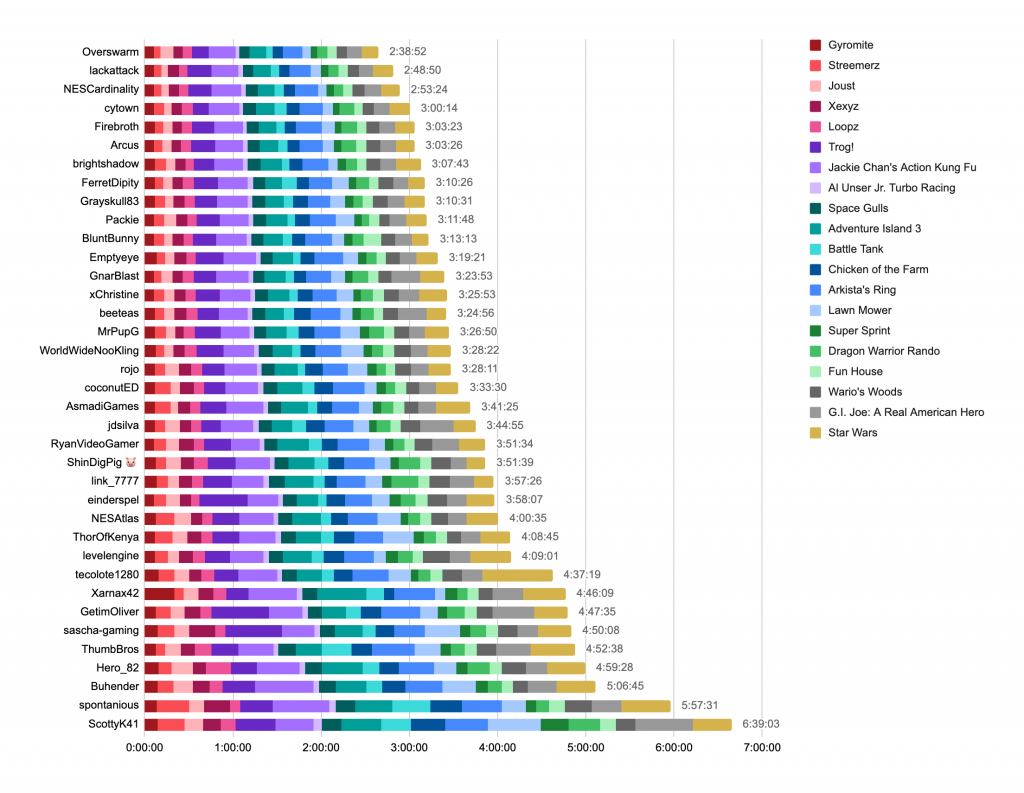
Chart includes runs where splits were available and < 7 hour times. Wait times excluded. Interactive version here.
Race Day Place Changes
Runner placement during the race, based on submitted split data. Full sheets only.
Place Changes (Top 10)
Place Changes (All)
Graph is interactive. You can highlight specific runners by clicking their names and hitting replay.
Videos
Race VOD
Resources