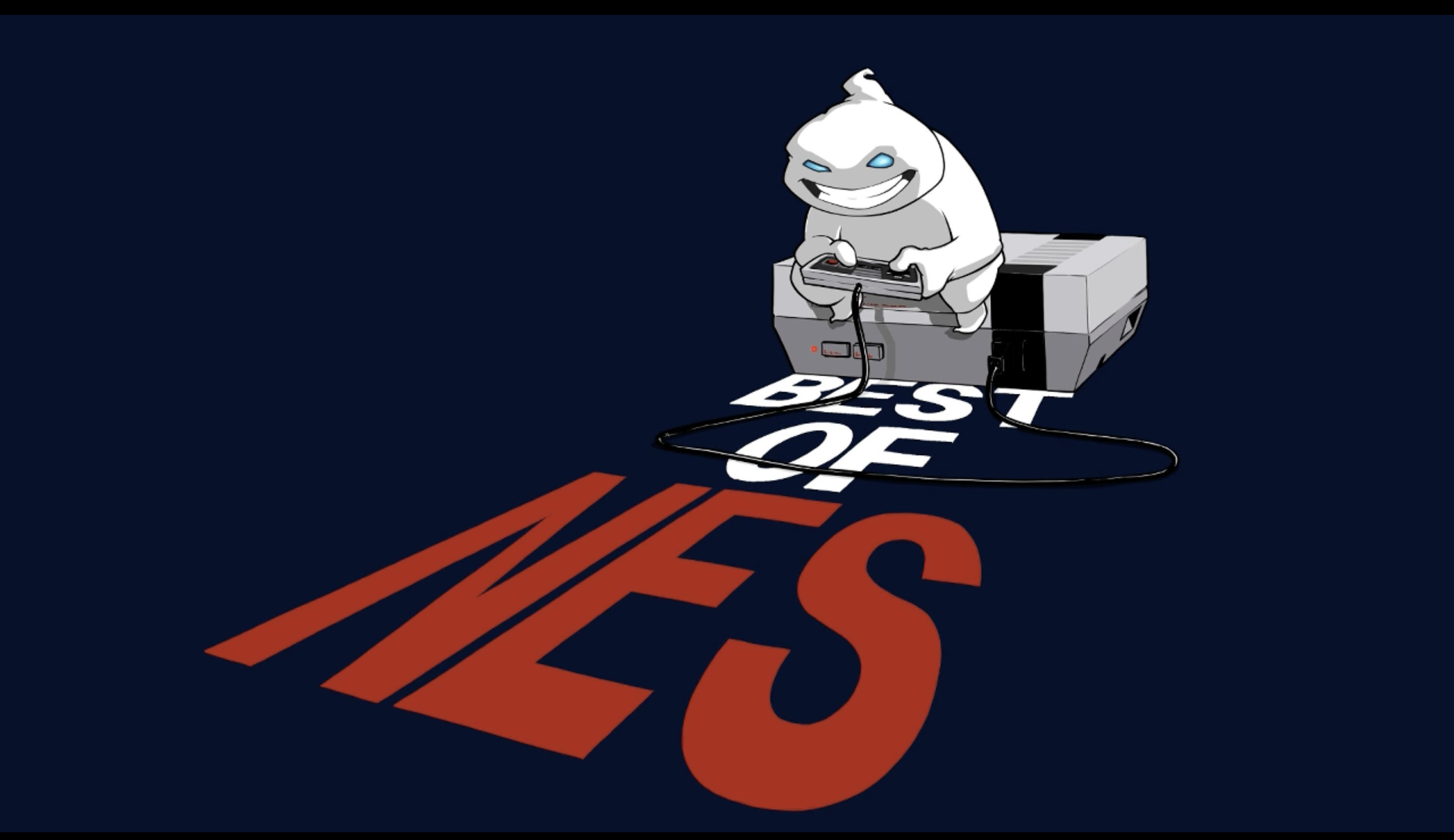
Big 20 #8
March 13th, 2018 at 1pm EST
Race Details
Goals
Goal List
1. Donkey Kong Jr. Math (Calculate A & And Beat 3 stages!)
| Time Start: First input on Title Screen | Time Stop: Timing ends when scoreboard starts blinking/2 player dies. |
Notes:
| |
2. Archon (Beat the game)
| Time Start: First input on Title Screen | Time Stop: Timing ends when you have all power points on the final move. |
3. Ice Hockey (Score 3 Goal)
| Time Start: First input on Title Screen | Time Stop: Timing ends when you score the third goal and hear the Cheer! |
4. Pac-Man (Beat stage 3)
| Time Start: First input on Title Screen | Time Stop: Timing ends whenyou’ve collected the last pebble on stage 3 |
5. Dragon´s Lair (U) (Beat Mine boss)
| Time Start: First input on Title Screen | Time Stop: Timing ends when screen turns black after boss fight. |
Notes:
| |
6. Spy Hunter (1 loop)
| Time Start: First input on Title Screen | Time Stop: Timing ends when you’ve crossed the 4th Double Bridge. |
Notes:
| |
7. Paperboy (Beat the game/Whole Week)
| Time Start: First input on Title Screen | Time Stop: Timing ends whenyou see the daily report for SUNDAY. |
Notes:
| |
8. The California Raisins:The Grape Escape (Beat the game)
| Time Start: First input on Title Screen | Time Stop: Timing ends when you hear the music and life bar disappears. |
9. Hammerin' Harry (J) (Beat the game)
| Time Start: First input on Title Screen | Time Stop: Timing ends whenthe timer reaches: 0:00 after boss kill. |
10. Palamedes (Beat tournament)
| Time Start: First input on Title Screen | Time Stop: Timing ends whenyou see “Player Wins”. |
11. Snow Brothers (Beat penguins)
| Time Start: First input on Title Screen | Time Stop: Timing ends whenscreen turns to black after boss fight. |
12. Widget (Beat the game)
| Time Start: First input on Title Screen | Time Stop: Timing ends whenscreen turns to black after boss fight. |
13. Rush'N Attack (Beat stage 4 boss)
| Time Start: First input on Title Screen | Time Stop: Timing ends whenscreen turns to black after boss fight. |
14. Monster in my Pocket (Beat stage 5 boss)
| Time Start: First input on Title Screen | Time Stop: Timing ends whenscreen turns to black after boss fight. |
15. Sword Master (Beat Stage 6 Boss)
| Time Start: First input on Title Screen | Time Stop: Timing ends whenscreen turns to black after boss fight. |
16. Wacky Races (Beat B3 boss (Stages A1-B3))
| Time Start: First input on Title Screen | Time Stop: Timing ends whenscreen turns to black after boss fight. |
17. Talespin (Beat the game)
| Time Start: First input on Title Screen | Time Stop: Timing ends whenscreen turns to black after boss fight. |
18. Castlevania II (Beat death and get golden dagger)
| Time Start: First input on Title Screen | Time Stop: Timing ends whenyou pick up the golden dagger after deaths death. |
Notes:
| |
19. Little Samson (Beat the game (Easy))
| Time Start: Difficulty Select. | Time Stop: Timing ends whenscreen turns to black after boss fight. |
20. Shadow of the Ninja (Beat the game)
| Time Start: First input on Title Screen | Time Stop: Timing ends whenyou do the final hit on last boss! |
Rules
- Finish all 20 goals as quickly as possible.
- Games must be played in order. Earned passwords can always be used.
- You must wait at least 30 seconds after completing a game before starting the next.
- Race will be streamed on Twitch.
- The race will be timed using www.speedrunslive.com.
- The games must be played live. Local recordings are suggested in case of power/internet issues. If you lose power/internet, continue the race.
- Save states are not allowed during the race. Be sure to disable the use of save states before the race begins. Using one may result in disqualification from the race.
- Note: Ends on screen transition” refers to the screen fading to black or switching to a different screen. The time stop on these will generally be when the screen transition finishes to black, unless otherwise noted. References to the next screen are just for clarification purposes.
Signup
How to Join
- There is no official signup. If you join us on https://www.speedrunslive.com/ on the day of the race, you’re in.
- To download game resources and get training tips, join the Discord and chat with the community.
- Start practicing! If you’re practicing live on Twitch, use the tag ‘Big20’ so other folks can find you.
- You can track your progress and others by using the community time tracker. To join the community time tracker, find a blank sheet (e.g., named SheetXXX), rename the sheet to your preferred user name, lock it, and start recording your practice times.
- On race day, the marathon will take place on https://www.speedrunslive.com/. Make an account before race day so you are prepared! Links to the room will be provided prior to the marathon. First marathon? Visit this page on how to prep.
- Have fun! We’re happy to have you in the community!

Results
Videos
Race VOD
Resources