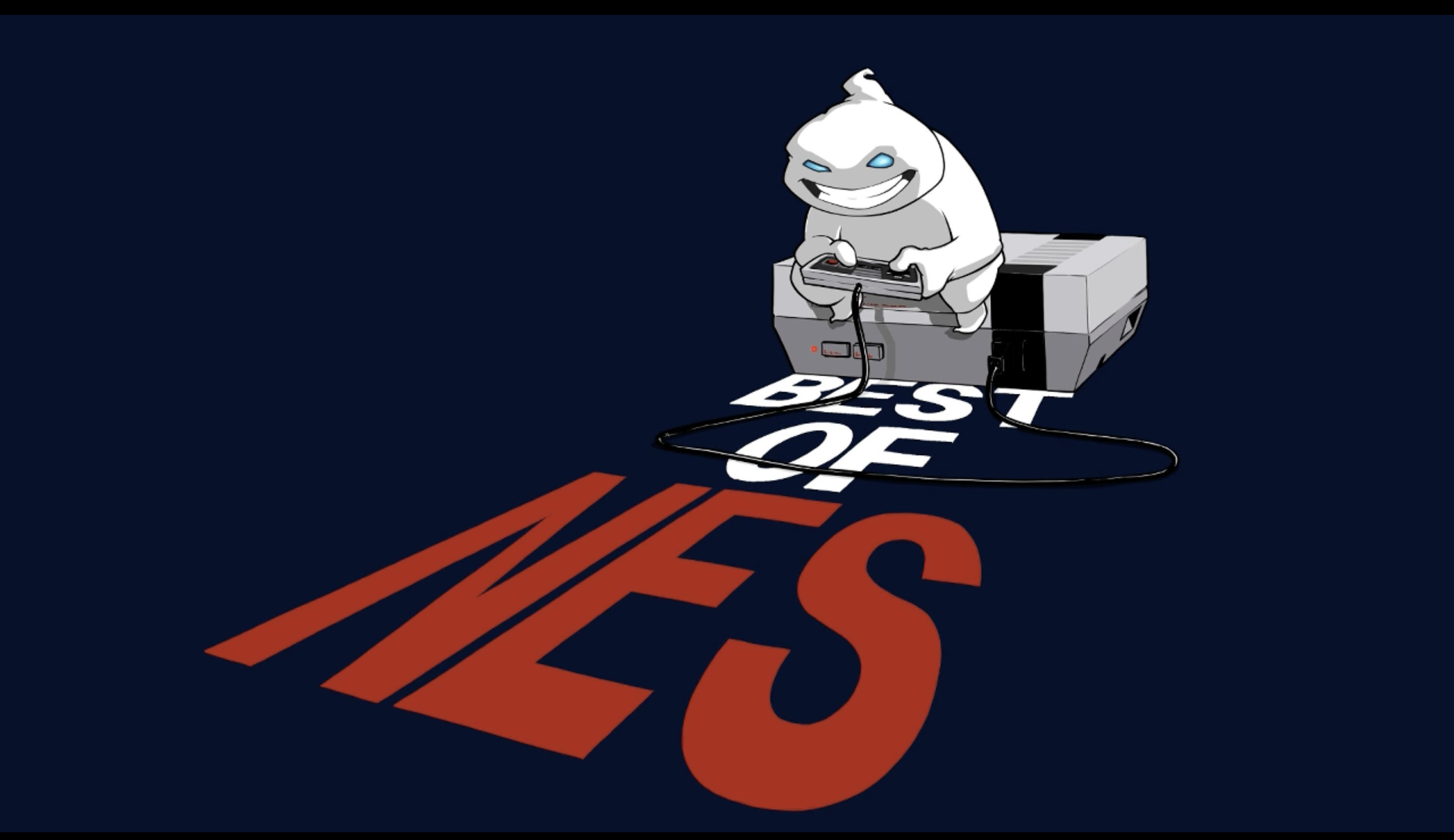
Big 20 #4
February 27th, 2016 at 1pm EST
Race Details
Goals
Goal List
1. Mario Bros. (Beat Phase 10.)
| Time Start: First input on Title Screen | Time Stop: Game ends when the the "Phase 11" screen appears. |
2. North & South (Beat the game (difficulty 1))
| Time Start: First input on Title Screen | Time Stop: Game ends when the the "Bravo" screen appears. |
Notes:
| |
3. The Karate Kid (Beat the game.)
| Time Start: First input on Title Screen | Time Stop: Game ends when Mr Miyagi's face appears. |
4. Die Hard (Beat the game.)
| Time Start: First input on Title Screen | Time Stop: Game ends when the "YOU WIN. GAME OVER." screen appears. |
Notes:
| |
5. Clu Clu Land (Beat stage 5.)
| Time Start: First input on Title Screen | Time Stop: Game ends when the screen starts to scroll down. |
6. Puss n Boots (Beat the game.)
| Time Start: First input on Title Screen | Time Stop: Game ends when the screen fades out after the boss. |
7. River City Ransom (Beat the game.)
| Time Start: First input on Title Screen | Time Stop: Game ends when the screen fades out after the boss. |
8. Dr. Mario (Beat levels 0 through 5)
| Time Start: Pressing start after selecting level | Time Stop: Game ends when "STAGE CLEAR, TRY NEXT" appears. |
Notes:
| |
9. Solomon's Key (Beat room 10 (no warps).)
| Time Start: First input on Title Screen | Time Stop: Game ends when "Thank You Dana" appears. |
Notes:
| |
10. Snake Rattle n Roll (Beat stage 4 (no warps).)
| Time Start: First input on Title Screen | Time Stop: Game ends when the screen fades out after entering the door. |
Notes:
| |
11. Adventures of Tom Sawyer (Beat the game.)
| Time Start: First input on Title Screen | Time Stop: Game ends at the kiss. |
12. Tiny Toon Adventures (Beat the game.)
| Time Start: First input on Title Screen | Time Stop: Game ends when the curtain starts to move down. |
13. Robowarrior (Beat the first boss.)
| Time Start: First input on Title Screen | Time Stop: Game ends when you touch the exit door of the boss room and the fanfare begins. |
14. Guerrilla War (Beat stage 4.)
| Time Start: First input on Title Screen | Time Stop: Game ends when the boss throws you off the screen. |
15. Bionic Commando (Rescue Super Joe.)
| Time Start: First input on Title Screen | Time Stop: Game ends when the door blows open in the Super Joe room. |
Notes:
| |
16. Metal Storm (Beat the game (1 loop).)
| Time Start: First input on Title Screen | Time Stop: Game ends when the screen fades to white. The boss warp glitch is allowed. |
17. The Krion Conquest (Beat the 3rd boss.)
| Time Start: First input on Title Screen | Time Stop: Game ends when "Get Ready" appears on the following level. |
Notes:
| |
18. Gremlins 2 (Beat the game.)
| Time Start: First input on Title Screen | Time Stop: Game ends when the screen fades out after the final boss. |
19. Zelda ll: The Adventure of Link (Get the hammer)
| Time Start: Pressing start on a named file | Time Stop: Game ends when link touches the hammer. |
Notes:
| |
20. Rygar (Beat the game)
| Time Start: First input on Title Screen | Time Stop: Game ends when the screen fades out after the final boss. |
Notes:
| |
Rules
- Finish all 20 goals as quickly as possible.
- Games must be played in order. Earned passwords can always be used.
- You must wait at least 30 seconds after completing a game before starting the next.
- Race will be streamed on Twitch.
- The race will be timed using www.speedrunslive.com.
- The games must be played live. Local recordings are suggested in case of power/internet issues. If you lose power/internet, continue the race.
- Save states are not allowed during the race. Be sure to disable the use of save states before the race begins. Using one may result in disqualification from the race.
- Note: Ends on screen transition” refers to the screen fading to black or switching to a different screen. The time stop on these will generally be when the screen transition finishes to black, unless otherwise noted. References to the next screen are just for clarification purposes.
Signup
How to Join
- There is no official signup. If you join us on https://www.speedrunslive.com/ on the day of the race, you’re in.
- To download game resources and get training tips, join the Discord and chat with the community.
- Start practicing! If you’re practicing live on Twitch, use the tag ‘Big20’ so other folks can find you.
- You can track your progress and others by using the community time tracker. To join the community time tracker, find a blank sheet (e.g., named SheetXXX), rename the sheet to your preferred user name, lock it, and start recording your practice times.
- On race day, the marathon will take place on https://www.speedrunslive.com/. Make an account before race day so you are prepared! Links to the room will be provided prior to the marathon. First marathon? Visit this page on how to prep.
- Have fun! We’re happy to have you in the community!

Results
Videos
Race VOD
Resources